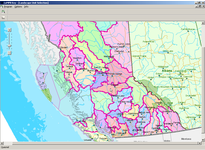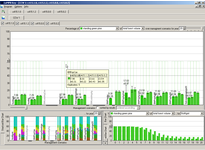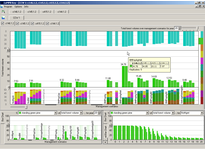About
This website provides some information about the Landscape Unit Mountain Pine Beetle Key (LuMPB Key). If you have any questions about this website or the software feel free to write an email to lumpbkey at divnull.net.
News
- 2007-07-27: LuMPB Key Version 1.4 released.
- 2006-12-06: LuMPB Key Version 1.3 released.
- 2006-06-02: LuMPB Key Version 1.2 released.
- 2006-05-20: LuMPB Key Version 1.1 released.
- 2006-03-29: LuMPB Key Version 1.0 released.
Screenshots
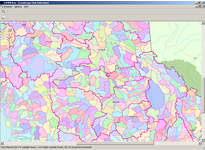 Selecting a landscape unit from the map: moving the mouse over
a landscape unit displays its classification in the status bar. Left
clicking on a landscape unit applies its classification as a filter on the case list.
Selecting a landscape unit from the map: moving the mouse over
a landscape unit displays its classification in the status bar. Left
clicking on a landscape unit applies its classification as a filter on the case list.
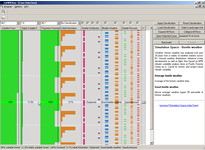 List of cases after selecting a landscape unit on the map: the filtered
list contains 208 cases. Not all entries of the table can be displayed
on the screen. Black lines in the first three columns represent the
forest classification.
List of cases after selecting a landscape unit on the map: the filtered
list contains 208 cases. Not all entries of the table can be displayed
on the screen. Black lines in the first three columns represent the
forest classification.
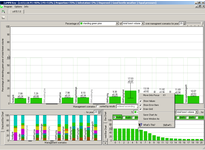 Initial view of the case window. Right clicking on a chart shows a
context menu that -- among other options -- allows to move the chart
into the main area.
Initial view of the case window. Right clicking on a chart shows a
context menu that -- among other options -- allows to move the chart
into the main area.
 Stacked bar chart comparing the time series for two management
scenarios moved into focus. In this chart the attributes combined
to cumulative kill are put into focus. Left clicking on a set of bars
opens a tool tip showing the mean values of the different bar sections.
Right beside the main area is a description of one management scenario.
Stacked bar chart comparing the time series for two management
scenarios moved into focus. In this chart the attributes combined
to cumulative kill are put into focus. Left clicking on a set of bars
opens a tool tip showing the mean values of the different bar sections.
Right beside the main area is a description of one management scenario.
Download
LuMPB Key 1.4 - Full Version
You can download a CD image of the current version of the LuMPB Key. The CD contains the
LuMPB Key software, the complete data set of the LuMPB project, and the source code of
the software. You can burn the image onto a CD, use a decent file archiver to extract
files, or (on Windows) use Daemon Tools
to mount the image to a virtual CD drive.
On Windows XP, Windows 2000, and Windows 98 you can use the LuMPB Key directly from CD by
running the LuMPB Key.exe.
To be able to save program settings it is required to install the LuMPB Key on a hard
drive. To do so, run the LuMPB Key 1.4 - Installer.exe from CD.
Installing the program on a hard drive also results in better performance (faster file
access).
A Linux version of the tool is provided as well. The LuMPBKey executable can be run from
CD. It is statically linked against Qt4.1.5 and requires the following libs:
linux-gate.so.1, libSM.so.6, libICE.so.6, libXi.so.6, libXrender.so.1, libXrandr.so.2,
libXext.so.6, libX11.so.6, libz.so.1, libdl.so.2, libpthread.so.0, libstdc++.so.6,
libm.so.6, libgcc_s.so.1, libc.so.6, libXau.so.6, libXdmcp.so.6, /lib/ld-linux.so.2.
Download: CD Image (.iso,
Size: 89.5 MB, md5checksum: 8634ab4c5f559f93724e46599e1f0b5f, Release Date: 2007-07-27)
Publication
The LuMPB Key: A Multiple View Interface to Explore High Dimensional Mountain Pine Beetle Simulation Data
Abstract
In this paper we present the Landscape Unit Mountain Pine Beetle Key (LuMPB Key) - a tool for assessing different mountain pine beetle (MPB) management scenarios on a landscape scale under various conditions. Based on a conceptual model of the simulation data we develop a multiple view interface which provides access to and exploration of the data. Different management scenarios can be compared and a given management scenario can be considered under varying simulation conditions, such as forest type, climate, and degree of initial beetle infestation. On the one hand we use a multiple view interface to provide understandable chunks of information. On the other hand we use it to communicate that different views of the data exist. Views are optionally linked together to support this awareness of possible different ways of looking at this data.
Citation
Lothar Schlesier, Josie Hughes, Andrew Fall, and M. Sheelagh T. Carpendale. The LuMPB Key: A Multiple View Interface to Explore High Dimensional Mountain Pine Beetle Simulation Data. In Proceedings of the Fourth International Conference on Coordinated and Multiple Views in Exploratory Visualization (CMV 2006, July 4th, 2006, London, Great Britain), pages 31-41, 2006. IEEE Press. (PDF, 11 pages, 0.64 MB) (BibTex) (DOI)
Links
- The website of the Pacific Forestry Centre provides many information about the Mountain Pine Beetle.
- Innovations in Visualization Laboratory at the University of Calgary.
- Department of Simulation and Graphics at the Otto-von-Guericke University Magdeburg.